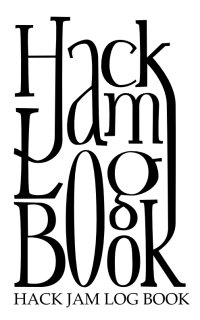15.10.08
On the Livescribe Pulse
The Pitch
The Livescribe Pulse is an e-pen; it allows you to take notes while recording simultaneous audio, and then uplaod both the notes and the audio to your computer.
For instance, you're sitting in a hackjam, and someone says "Oh, a Lagrangian inverted hapgood might be able to solve that problem." You're scribbling math in your notebook as best you can, but you've never heard of a Lagrangian inverted hapgood (for good reason) --- so you make a little note: "soln?" and keep working.
Later, when you get back home, you tap "soln?" with the tip of your pen, and the disembodied voice of your friend repeats "Oh, a Lagrangian inverted hapgood might be able to solve that problem." You happily google the phrase and discover what you needed to know.
Much sillier, but also more fun, is the built in piano. With a few strokes of the livescribe, you can draw a single octave piano --- and then play it with the tip of the pen!
The Product:
The pen comes in a nice box of a reasonable size; inside is the pen, a simple manual (a single folded page), a carrying case for the pen, headphones, a lanyard for the pen, replacement ink cartridges, and a spiral-bound notebook.
The pen has only one button, which the manual explains should be pushed. The pen came charged, and turned on after about two seconds boot time.
Setting the date, and time is an amusing experience --- in the cover of the notebook is a page printed with a calculator and various function keys --- including a left/right handed switch to control the direction of the display (hooray!). The time and date are set by tapping the appropriate 'buttons' on this printed page.
A reasonable tutorial walks you through how to use the pen. At the bottom of each page of the notebook, there is a set of printed controls --- record, pause, stop, time, speed, and volume. Tapping on record begins recording, and anything you write (on any page of the notebook) is tied to what you record as you record. If you want to hear something again, just tap on the note (down to the individual stroke) and listen to exactly what was happening when you drew that line. Or, if you like, turn on the optional latency, and hear what happened starting 5 seconds before you put ink there.
The pen can perform calculator functions in two ways --- by using the scientific(ish) calculator in the front cover of the notebook, or by accessing the calculator function by drawing a 'nav plus' (a big + sign) anywhere in the notebook, starting the calculator, and then writing simple arithmetic: write "24*36=" and the pen's display will alert you that the answer is 864.
The handwriting recognition is quite good; I had no trouble with incorrect readings in the limited vocabulary that the pen currently uses.
The desktop application is another matter. It works only in windows (still no luck with virtualization for me, though some claim that VMWare does the trick). While one can export pages as PDFs, there is little opportunity to take the images or the sound out of the Livescribe program and use them. The search ability (which uses handwriting recognition to search a whole notebook of notes for key words) works fine --- not brilliantly, but just fine.
There is an online portion of the Livescribe application of which I cannot speak --- my native windows machine is not on the interwebs.
How it Works:
The pen's workings are rather clever. The pen contains an ARM9 processor, a OLED display, a pressure sensor, and an tiny infrared camera which points at the tip of the pen. Each page of each notebook (you can use as many as four at once) is printed with a pattern of tiny (.3mm) dots called the anoto pattern. Any five by five section of the anoto pattern (about 3mm^2) is uniquely identified by the pattern of dots. Capturing the pattern with the camera allows the pen to identify its location on a sub-mm level.
Everything else is just clever programming.
The Pros:
I'd love to see .svg, jpg, and .png export of pages, and SOME kind of export of audio.
The pen is completely round. It rolls off of everything.
The pen has no cap --- only a full carrying case.
Livescribe is making a lot of vauge promises about applications (Spanish translation, full handwriting recognition) and coming-soon features (the ability to print your own paper --- notebooks are $5 apiece and up). From what I can tell, livescribe expects the Pulse to be able to heal the sick and expel daemons by the end of this year. But they have not released a timeline. Lots of big talk, but they won't say when it'll all actually be done. That's worrying me a lot guys. I'm happy enough to wait even a year for some of those abilities; just tell me that it's gonna take that long. Don't vaguely suggest that it might be done by this December.
There you have it. The Livescribe Pulse. Available online and at Target for ~$150 and $200, depending on memory capacity. Notebooks are 4 for $20.
The Livescribe Pulse is an e-pen; it allows you to take notes while recording simultaneous audio, and then uplaod both the notes and the audio to your computer.
For instance, you're sitting in a hackjam, and someone says "Oh, a Lagrangian inverted hapgood might be able to solve that problem." You're scribbling math in your notebook as best you can, but you've never heard of a Lagrangian inverted hapgood (for good reason) --- so you make a little note: "soln?" and keep working.
Later, when you get back home, you tap "soln?" with the tip of your pen, and the disembodied voice of your friend repeats "Oh, a Lagrangian inverted hapgood might be able to solve that problem." You happily google the phrase and discover what you needed to know.
Much sillier, but also more fun, is the built in piano. With a few strokes of the livescribe, you can draw a single octave piano --- and then play it with the tip of the pen!
The Product:
The pen comes in a nice box of a reasonable size; inside is the pen, a simple manual (a single folded page), a carrying case for the pen, headphones, a lanyard for the pen, replacement ink cartridges, and a spiral-bound notebook.
The pen has only one button, which the manual explains should be pushed. The pen came charged, and turned on after about two seconds boot time.
Setting the date, and time is an amusing experience --- in the cover of the notebook is a page printed with a calculator and various function keys --- including a left/right handed switch to control the direction of the display (hooray!). The time and date are set by tapping the appropriate 'buttons' on this printed page.
A reasonable tutorial walks you through how to use the pen. At the bottom of each page of the notebook, there is a set of printed controls --- record, pause, stop, time, speed, and volume. Tapping on record begins recording, and anything you write (on any page of the notebook) is tied to what you record as you record. If you want to hear something again, just tap on the note (down to the individual stroke) and listen to exactly what was happening when you drew that line. Or, if you like, turn on the optional latency, and hear what happened starting 5 seconds before you put ink there.
The pen can perform calculator functions in two ways --- by using the scientific(ish) calculator in the front cover of the notebook, or by accessing the calculator function by drawing a 'nav plus' (a big + sign) anywhere in the notebook, starting the calculator, and then writing simple arithmetic: write "24*36=" and the pen's display will alert you that the answer is 864.
The handwriting recognition is quite good; I had no trouble with incorrect readings in the limited vocabulary that the pen currently uses.
The desktop application is another matter. It works only in windows (still no luck with virtualization for me, though some claim that VMWare does the trick). While one can export pages as PDFs, there is little opportunity to take the images or the sound out of the Livescribe program and use them. The search ability (which uses handwriting recognition to search a whole notebook of notes for key words) works fine --- not brilliantly, but just fine.
There is an online portion of the Livescribe application of which I cannot speak --- my native windows machine is not on the interwebs.
How it Works:
The pen's workings are rather clever. The pen contains an ARM9 processor, a OLED display, a pressure sensor, and an tiny infrared camera which points at the tip of the pen. Each page of each notebook (you can use as many as four at once) is printed with a pattern of tiny (.3mm) dots called the anoto pattern. Any five by five section of the anoto pattern (about 3mm^2) is uniquely identified by the pattern of dots. Capturing the pattern with the camera allows the pen to identify its location on a sub-mm level.
Everything else is just clever programming.
The Pros:
- It does exactly what it says it does
- Excellent on-pen interface.
- HIGH wow factor
- Large capacity (1 or 2 GB)
- Audio is clear
- Notes are legible
- An on-pen application development suite is coming -- and is in pre-release now. <--- VERY exciting. Why I bought the pen.
- Windows only
- Desktop application is nearly useless. Good only for archiving notebooks you're replacing
- Cost: $150-200 US
- Battery life: 1-2days. Charge time: 1-2 hours.
I'd love to see .svg, jpg, and .png export of pages, and SOME kind of export of audio.
The pen is completely round. It rolls off of everything.
The pen has no cap --- only a full carrying case.
Livescribe is making a lot of vauge promises about applications (Spanish translation, full handwriting recognition) and coming-soon features (the ability to print your own paper --- notebooks are $5 apiece and up). From what I can tell, livescribe expects the Pulse to be able to heal the sick and expel daemons by the end of this year. But they have not released a timeline. Lots of big talk, but they won't say when it'll all actually be done. That's worrying me a lot guys. I'm happy enough to wait even a year for some of those abilities; just tell me that it's gonna take that long. Don't vaguely suggest that it might be done by this December.
There you have it. The Livescribe Pulse. Available online and at Target for ~$150 and $200, depending on memory capacity. Notebooks are 4 for $20.
Comments:
<< Home
Fingers were crossed --- when google had zero results, it re-searched without quotes, and found hundreds of results. I hoped we'd show up and make the gag more visually obvious.
I’ve read your blog post of the Pulse smartpen and wanted to share some new commercial and demo videos that we just uploaded to the Livescribe YouTube channel: http://www.youtube.com/user/nevermissaword
From now until 12/31/08, you can get 5% off a Pulse smartpen at www.livescribe.com by using SCRIBE5A50 at checkout. Thanks, and enjoy the videos!
Post a Comment
From now until 12/31/08, you can get 5% off a Pulse smartpen at www.livescribe.com by using SCRIBE5A50 at checkout. Thanks, and enjoy the videos!
Subscribe to Post Comments [Atom]
<< Home